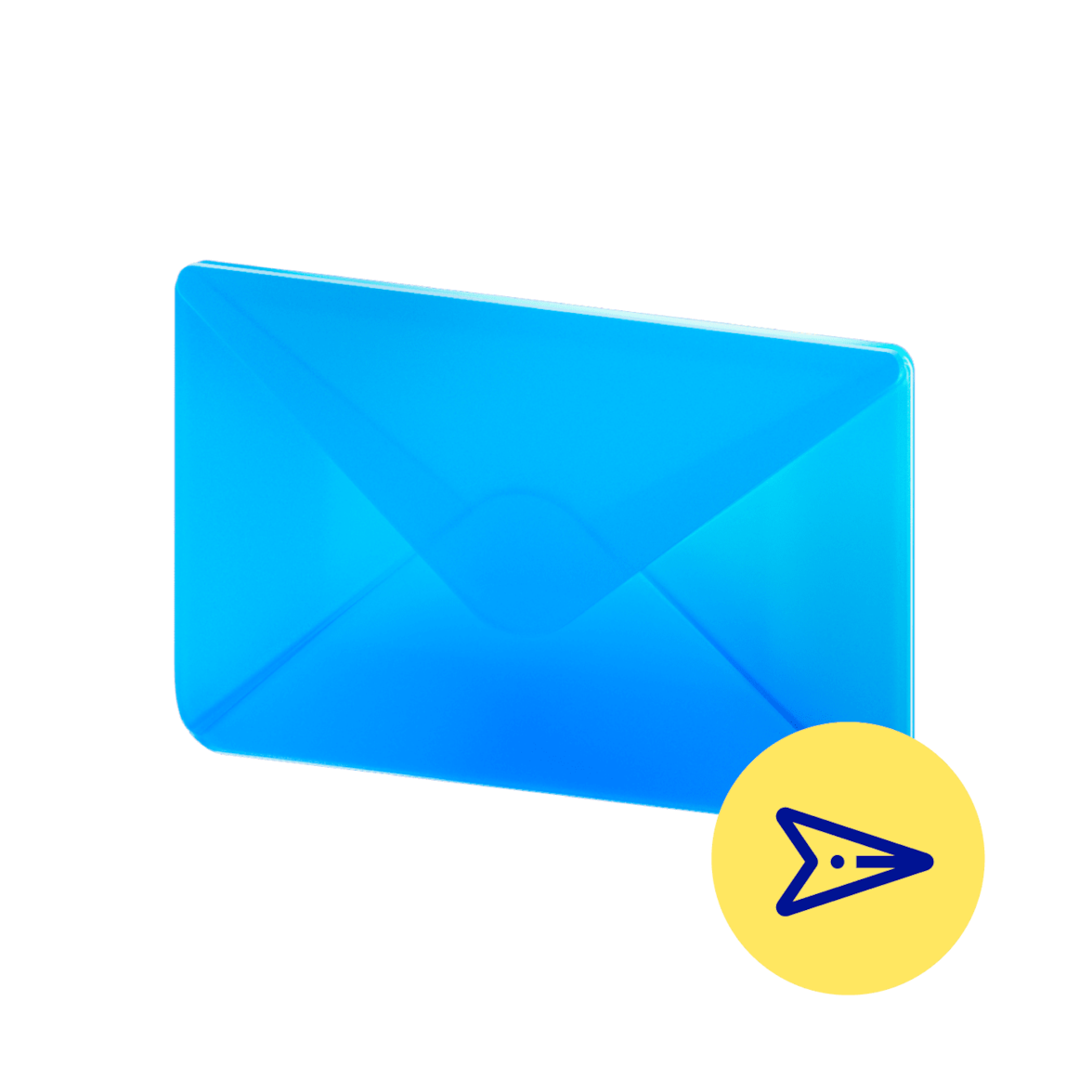In addition to the difficult global situation, 2020 has been renamed "the year of the cyber pandemic" given the high number of hacker attacks.
Massive phishing campaigns (fraudulent e-mails) that threatened organizations such as the World Health Organization (WHO) or the UN, have been constant throughout the year. Ransomware, a cyber attack based on the seizure of sensitive data in exchange for financial ransom, increased by 160% in Spain in the third quarter of 2020, according to data provided by the security firm Check Point. The next European countries in the attack rankings are Germany (145%), UK (80%) and France (36%).
5 Consigli per difendersi dagli attacchi informatici
Here are some general security tips to protect yourself from cyber attacks:
- Suspicious of emails that urgently require you to take any action or provide personal data. Avoid clicking on links or attached files and pay attention to the sender, verifying that it is the official address of the company, body or person they claim to be.
- Be wary a priori of communications offering large discounts and rewards or informing about packages that could not be delivered. It is not uncommon to receive fraudulent messages with links formed by random letters and numbers that request personal or banking data from the user.
- Keep the operating system, applications, protection tools (antivirus and antimalware) and browser up-to-date.
- If you receive a phone call informing you of a hypothetical technical problem with your device, do not provide information or install any software. It is a scam to be able to remotely access users' devices.
- In the event of a ransomware attack, it immediately isolates the device from the network it is connected to, thus preventing it from spreading to other devices. In the event that it is a company device, then immediately contact your company's dedicated team (CERT, Computer Emergency Response Team).
Request your physical or virtual BBVA Debit Card with a Dynamic CVV at no cost by opening the BBVA Online Account.
You might be interested
-
What is pharming, and how can you avoid it?
Il pharming è un tipo di attacco informatico il cui obiettivo è il furto di dati personali. Consiste nel reindirizzare il traffico web da un sito legittimo a uno falso manipolato, per richiedere informazioni o installare malware sul computer dell'utente, al fine di ottenere informazioni personali e finanziarie. -
Black Friday: tips for making safe online purchases and avoiding scams
Around Black Friday, the shopping rush starts due to unbeatable offers. Here are some tips for shopping online safely and avoiding scams. -
What is vishing: how to recognize it, and how to protect yourself.
Vishing is a type of phishing carried out by cybercriminals through phone calls or messages left in your voicemail in order to obtain your personal data.