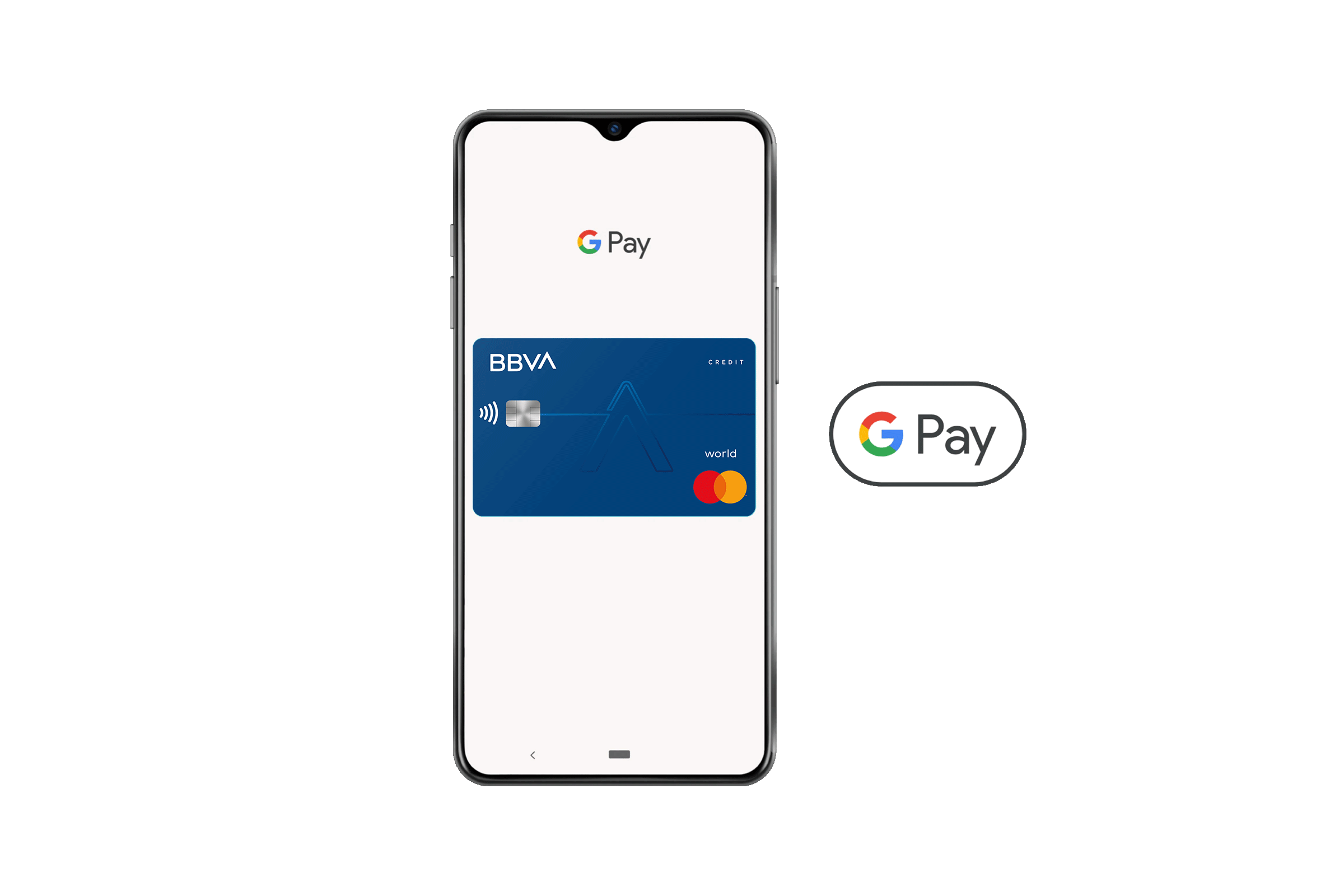Your purchases are completely secure. Quando paghi nei negozi, Google Pay non condivide il numero delle tue carte e i dati non vengono mai memorizzati sul tuo dispositivo.
Google Pay
Con le tue Carte BBVA paga in modo rapido e comodo nei negozi con POS abilitati al contactless, siti web e app.
Shopping is quick and easy with Google Pay.
Paga con il tuo smartphone Android nei negozi anche senza avere le Carte BBVA con te.
How to register your card on Google Pay?
- Sign in to the Google Pay app.
- Select "add card" to register your card.
- Enter the required data: your card number, expiration date, and CVV (or CVC) code.
- Accept the conditions of use for the service.
- The card is registered and you can start paying for your purchases.
How to pay with Google Pay?
- Seleziona la Carta di Debito o di Credito BBVA.
- Authorize the purchase with your fingerprint, iris recognition, or pin.
- Place your smartphone close to the POS to complete the transaction.